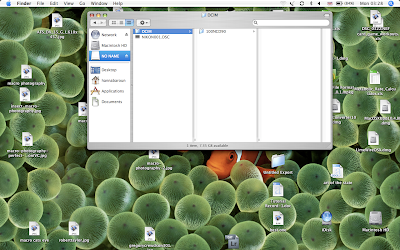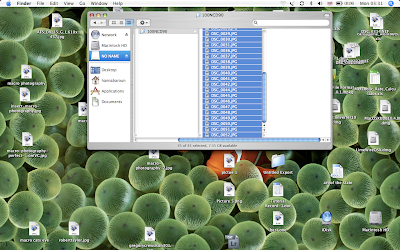Trying out different lighting on a subjects face. what angles of light to use and what shadows are cast. learning outcomes, what type of light gives sertain effects depending on your style of photograph and what light is complementing.
here is the result of 45 45 degree lighting with two soft boxes
in result the effect highlights one side of the subjects face and the soft box on the left hand side softens the shadow on the left hand side.
set up of the soft box lighting.
a more filled frame of the first photograph. you can see in detail what places the shadow is hitting and what places the light is illuminating.
here is a set up using the white reflector board to the left and one soft box to the right.
in result the shadow is not as harsh on the left hand side and gives an over all softer effect on the face. there is still a faint shadow visable, but no were near as harsh.
here there is a set up that involves having on soft box lit up and placed behind the subject. the subject is obviously way to dark and not alot of detail is visable. this type of lighting isn't very complementing. but could be used for artistic photography. a little like Caravaggios's lighting in his paintings.
(above) an example of the lighting set up. two soft boxes both with light defusers one swiched of to the front right of the subject and one lit up at the back left of the subject. and a white board reflector to the left of the subject dead on her side.
Here is the lighting set up for the image below there are two soft box lights both with light defusers both switched on with a white board reflector to the side of the subject.
in result the image has allot more illumination in places it didn't have before. The shadow is also slightly more faint and the hair is alot brighter in this potrait photograph than the second potrait photograph up from this one.
the lighting set up above: two softbox lights with diffusers. one to the left of the subject switched on and one infront of the subject but raised facing the subject.
the same lighting set up above but with the soft box the the left of the subject switched of.
as you can see the face of the subject is lit up quite well, but the hair is slightly too dark under the chin area and neck area have to much shadow aswell. with the soft box being above the head and the subject looking up directly at it, there are less places for the shadows to hide.
Above a set up that includes two soft boxes each with a diffuser this time a white reflector board that is being placed on the sujects lap. the top light box is switched on facing the subject. while at this stage the soft box to the left of the subject remains switched of .
.jpg)
here you can see that the subjects face is still illuminated quite well. The white reflector board has improved the shadow unernieth the chin and neck area by making the shadow less harsh. The hair is still slightly too dark in areas.
The lighting set up is being changed the top softbox above the subject still remains in place as dose the white reflector board. the soft box to the left of the subject has been removed and being placed behind instead and is switched on.
The result is that the subjects profile photograph is allot brighter all around a very faint shadow still cast around the neck and face area alot less visable from all the previous images. The hair is also iluminated alot more.
here an image where the shadow is slightly more faint than the above over all these two photograps and the lighting set up that goes with them works in favour to make the subjects features alot more softer. In conclusion the more light used in an area the less likely it is for shadows to hide, there for any sharp lines are softened.
.jpg)
.jpg)
.jpg)
.jpg)
.jpg)
.jpg)
.jpg)
.jpg)
.jpg)
.jpg)
.jpg)
.jpg)
.jpg)
.jpg)
.jpg)
.jpg)
.jpg)
.jpg)
.jpg)
.jpg)
.jpg)
.jpg)
.jpg)
.jpg)
.jpg)
.jpg)
.jpg)
.jpg)
.jpg)